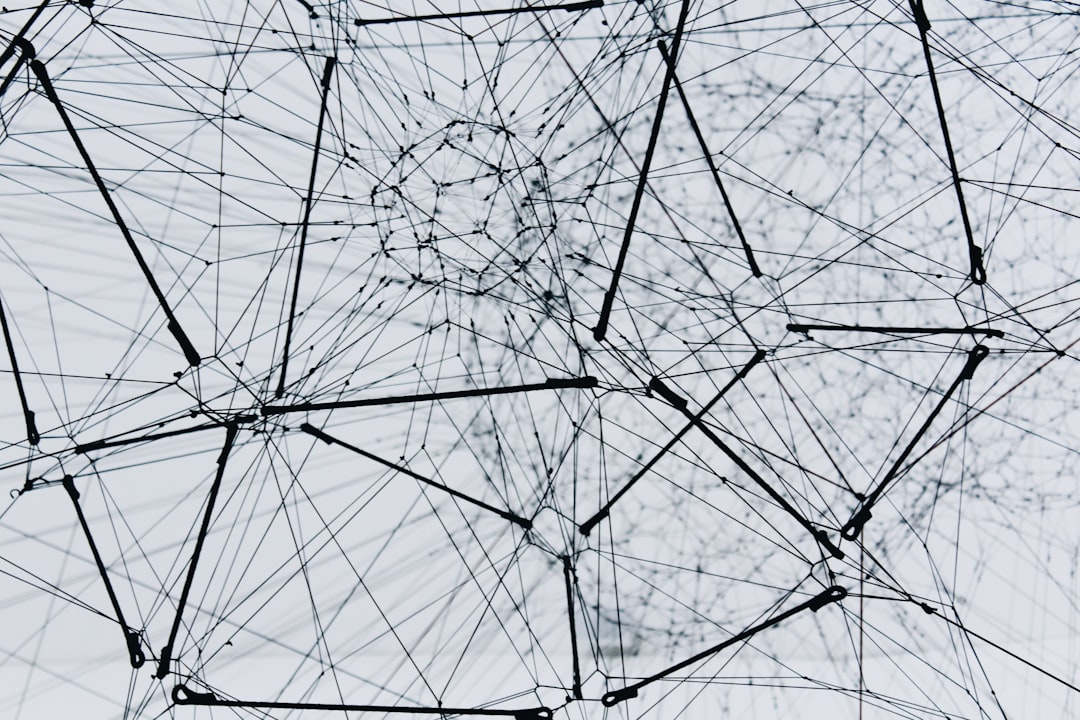The Hidden Dangers of Public WiFi (And How a VPN Protects You)

Whether you're working from a café, catching up on emails at an airport, or simply browsing while waiting for your train, public WiFi networks have become an integral part of modern life. They're convenient, often free, and seemingly everywhere. But beneath this convenience lurks a host of serious security risks that could compromise your personal information, financial data, and online accounts.
In this article, we'll explore the hidden dangers of public WiFi networks and explain how using a VPN service like PnirateSwap provides essential protection whenever you connect to these networks.
Critical Warning:
Public WiFi networks should always be considered unsafe by default. Without proper protection, you should never access sensitive information, log into accounts, or conduct financial transactions while connected to public WiFi.
Common Threats on Public WiFi Networks
What makes public WiFi so dangerous? Let's examine the most common attack vectors that threaten your privacy and security:
1. Man-in-the-Middle (MitM) Attacks
This is perhaps the most serious threat on public networks. In a MitM attack, a cybercriminal positions themselves between you and the connection point. Instead of your data going directly to the router, it passes through the attacker's device, allowing them to intercept and potentially modify your data.
Think of it as someone secretly reading all your mail before it reaches its destination. Without encryption, attackers can see everything you're sending and receiving, including passwords, credit card details, and private messages.
2. Evil Twin Attacks
An "evil twin" is a fraudulent WiFi access point that appears legitimate but is actually set up by an attacker to lure unsuspecting users. These rogue hotspots often have names similar to legitimate networks, like "Starbucks_Free_WiFi" instead of the official "Starbucks WiFi."
Once you connect to these malicious networks, the attacker can monitor all your traffic, inject malware, or direct you to phishing websites that steal your credentials.
3. Packet Sniffing
Packet sniffers are programs that can capture and analyze data packets as they travel across a network. On an unsecured WiFi network, attackers can use packet sniffing software to capture unencrypted data, potentially revealing sensitive information.
Modern packet sniffing tools are user-friendly and widely available, making this attack method accessible even to less sophisticated hackers.
Real-World Example
In a 2017 experiment, cybersecurity researchers set up a fake public WiFi network in a busy area. Within just 30 minutes, they captured:
- 38 sets of login credentials
- 5 credit card numbers
- Countless private messages and emails
- Browsing histories of all connected users
None of the victims were aware their data had been compromised.
4. Session Hijacking
When you log into a website, a session cookie is often created to keep you authenticated. On unsecured networks, attackers can steal these cookies through various methods and use them to impersonate you, gaining access to your online accounts without needing your password.
5. Malware Distribution
Public WiFi networks can be used to distribute malware to connected devices. Attackers might compromise the network itself or use it to conduct drive-by download attacks, where malware is downloaded to your device simply by visiting a compromised website.
6. Snooping and Shoulder Surfing
Don't forget about the physical threats. Public locations make it easier for someone to simply look over your shoulder and observe sensitive information as you type or view it.
How a VPN Protects You on Public WiFi
A Virtual Private Network (VPN) like PnirateSwap creates an encrypted tunnel between your device and the VPN server, protecting all your data as it travels through the public network. Here's how this shields you from the threats mentioned above:
VPN Protection Against Public WiFi Threats:
- Encryption: All your data is encrypted with AES-256, making it unreadable to anyone who might intercept it.
- IP Masking: Your real IP address is hidden, replaced with the IP address of the VPN server.
- Secure DNS: DNS requests are routed through encrypted channels, preventing DNS hijacking.
- Leak Protection: Advanced VPNs prevent WebRTC and other leaks that might expose your data.
Protection Against MitM Attacks
When you use a VPN, even if a hacker manages to position themselves between you and the connection point, they can't read your data because it's encrypted. All they would see is scrambled, unreadable information traveling between your device and the VPN server.
Defense Against Evil Twin Networks
While a VPN can't prevent you from connecting to a rogue WiFi network, it renders this attack largely ineffective. Even if you connect to an evil twin network, your data remains encrypted and protected from the attacker's prying eyes.
Defeating Packet Sniffers
Packet sniffing becomes useless against VPN-protected traffic. Sniffers will only capture encrypted data packets that can't be deciphered without the encryption key, which only your device and the VPN server possess.
Preventing Session Hijacking
By encrypting all your traffic, including the cookies used for session management, VPNs make it extremely difficult for attackers to steal and use your session cookies.
"Using a VPN on public WiFi is no longer optional—it's as essential as having antivirus protection on your computer."
— Cybersecurity Analysts Association
The PnirateSwap Netherlands Advantage
When choosing a VPN for public WiFi protection, the location and security practices of your VPN provider matter. PnirateSwap offers several advantages specifically relevant to public WiFi security:
Dutch Privacy Protection
Our Netherlands-based operations mean we function under some of the strongest privacy laws in the world. The Netherlands' strong stance on data protection adds an additional layer of security beyond the technical protections our VPN provides.
No-Logs Policy
PnirateSwap maintains a strict no-logs policy, meaning we don't track or store any information about your online activities. This means that even in the unlikely event our systems were compromised, there would be no records of your browsing history or connection data to expose.
Advanced Security Features
Beyond basic VPN protection, PnirateSwap offers additional security features particularly valuable for public WiFi users:
- Automatic WiFi Protection: Our apps can automatically activate VPN protection whenever you connect to an unknown WiFi network.
- Kill Switch: If your VPN connection drops for any reason, our kill switch feature instantly blocks all internet traffic, preventing accidental data exposure.
- Split Tunneling: Choose which apps use the VPN tunnel and which use your regular connection, optimizing both security and performance.
- Multi-hop Connections: For maximum security, route your connection through multiple servers to create additional layers of encryption.
Best Practices for Public WiFi Safety
While using a VPN like PnirateSwap provides crucial protection on public networks, implementing additional security measures creates multiple layers of defense. Here are some complementary best practices:
Verify Network Authenticity
Before connecting, verify the legitimacy of the WiFi network with an employee of the establishment. Be wary of networks with names that are slight variations of what you'd expect (like "Free_Airport_WiFii" instead of "Free_Airport_WiFi").
Use HTTPS Whenever Possible
Always ensure websites you visit use HTTPS encryption (look for the padlock icon in your browser). While not as comprehensive as VPN protection, HTTPS provides some basic encryption for your connection to that specific website.
Enable Two-Factor Authentication
For critical accounts, enable two-factor authentication (2FA). This way, even if someone somehow captures your password, they still can't access your accounts without the second verification factor.
Keep Your Software Updated
Ensure your device's operating system, browsers, and apps are always updated to protect against known vulnerabilities that attackers might exploit on public networks.
Disable Auto-Connect Features
Configure your devices to ask before connecting to available networks, rather than automatically joining them. This prevents connection to potentially malicious networks without your knowledge.
Conclusion
Public WiFi networks offer convenience but at a potentially high cost to your privacy and security. The threats are real and increasingly sophisticated, from MitM attacks to evil twin networks and packet sniffing.
Using a VPN like PnirateSwap provides essential protection by encrypting your data, masking your IP address, and securing your DNS requests. Our Netherlands-based service offers additional privacy advantages through Dutch legal protections and our strict no-logs policy.
Remember: when it comes to public WiFi, it's always better to err on the side of caution. With PnirateSwap VPN, you can enjoy the convenience of public WiFi without sacrificing your security or privacy.